Design is not just what it looks like and feels like. Design is how it works.
We're Available For Work
Explore our diverse range of services to transform your vision into reality with innovative and effective solutions.
Let’s Talk IdeasOur Approach
Discover
We explore the client’s project, audience, and environment to ensure a strong foundation.
Strategise
We craft strategies based on insights to tackle challenges and maximize outcomes.
Structure
We prepare user flows and roadmaps to guide the project toward successful execution.
Create
We bring ideas to life by delivering a polished digital product tailored to your needs.
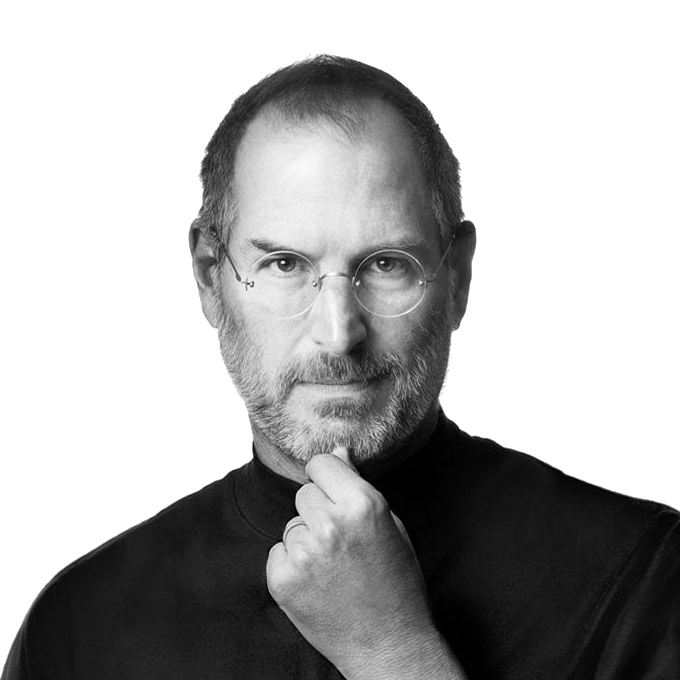 Steve Jobs
Steve Jobs